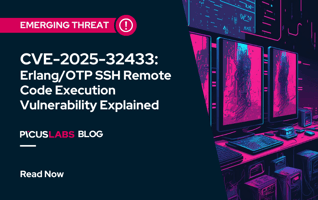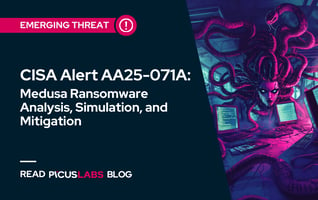Maximize Your Microsoft Sentinel Detection Capabilities with Specific Detection Content
With cyberattacks increasing in both number and severity, SOC teams grapple with heightened challenges in detecting and responding effectively. Visibility blind spots and alert fatigue persist as pervasive issues, often exacerbated by misconfigured and underutilized security controls. The critical role of detection engineering becomes increasingly apparent, as the absence of well-deployed and continuously tuned systems places SOC teams at risk of delayed identification of security events. Without a proactive approach to detection engineering, organizations face a heightened susceptibility to serious breaches, emphasizing the urgent need for strategic solutions in navigating this evolving cybersecurity landscape.
How Picus Alleviates Detection Engineering
SOC optimization is a pivotal use case of the Picus Security Validation Platform. The Picus Platform helps alleviate the pressure on SOC teams by continuously identifying security improvements and empowering offensive (red) and defensive (blue) security teams to work together more efficiently to close threat coverage and visibility gaps. Where weaknesses are identified, the platform offers actionable insights, including vendor-specific prevention signatures and detection rules, for swift and straightforward gap mitigation
Today, we are thrilled to announce that our Detection Content library now includes Microsoft Sentinel-specific detection rules to simplify the process for our large customer base using Microsoft Sentinel.
This additional content complements our existing array of vendor-specific rules, including those for Qradar, Splunk, CrowdStrike, and more, providing comprehensive coverage and flexibility across diverse security environments.
Save Time and Resources with Picus Microsoft Sentinel Detection Content
Providing a robust database of 290 rules covering 570 different techniques, Picus Microsoft Sentinel Detection Content helps streamline your security operations, offering a range of benefits that translate into significant time and resource savings for your team. Here's how our solution optimizes your workflow:
18 STEPS
1. Let's assume you are a SOC Analyst using Microsoft Sentinel. You want to check if the correct detection rules are set up, ensure your log coverage is good, and see if alerts are reliably triggered as soon as malicious activity is identified.
2. Let's Start by validating Sentinel against a specific type of ransomware! First, click and access Picus Threat Library. The Threat Library includes hundreds of threats and TTPs, ready for you to simulate safely in your environment.
3. Let's search for a specific ransomware threat. We want to find out if Sentinel is logging the threat's actions and generating alerts.
4. Let's select the Valak Ransomware campaign. Valak Ransomware is a sophisticated malware that is capable of extracting sensitive information, encrypting files, and deploying additional malicious payloads.
5. Click Simulate Now
6. After the simulation has finished running, you'll see the results for Prevention - has the threat been blocked by your prevention controls.
7. The next step is to validate whether the threat has been logged by Microsoft Sentinel and has generated an alert. Click Run Detection Analytics.
8. Click Microsoft Sentinel.
9. Click Run
10. Now you can access your detection results.
11. Let's analyze the Valak Ransomware Malware Campaign results, further.
12. We can see that the prevention controls were unable to block the download of a malicious file.
13. On the other hand, Microsoft Sentinel successfully logged the incident, but the rules in place didn't trigger an alert for it. Let's analyze further.
14. In the Action Detail section, delve into critical insights including MITRE ATT&CK details, the attack timeline, and a breakdown of impacted systems.
15. And also the Description of this specific action.
16. From the Logs section you can see that the Microsoft Sentinel successfully logged the incident.
17. Selecting the Detection tab, you can easily access the content sources of Microsoft Sentinel.
18. To address the gap in alerting, simply copy the vendor-specific rule query and apply it to Microsoft Sentinel. This process not only saves you valuable time, but also reduces the effort of creating this rule manually.
Here's an interactive tutorial
** Best experienced in Full Screen (click the icon in the top right corner before you begin) **
Key Advantages of Picus Microsoft Sentinel Detection Content
-
Comprehensive Threat Coverage: Picus Microsoft Sentinel Detection Content, featuring a well-curated library of detection rules, offers extensive coverage across various threat scenarios. This empowers security teams to stay ahead of emerging threats, align with industry standards like the MITRE ATT&CK Framework, and consistently enhance their overall security posture.
-
Enhanced Detection Accuracy: By offering tailored detection content, security teams can significantly improve the accuracy of threat detection with Microsoft Sentinel This ensures that security teams receive alerts that are more relevant and meanigful, reducing the noise of false positives and enabling quicker response to genuine threats.
-
Alleviate Manual Detection Engineering: Developing effective detection rules requires time, expertise, and resources. By providing pre-built detection content, Picus Security helps security teams save valuable time and reduce costs associated with rule creation and maintenance. This is particularly important in today's fast-paced cybersecurity landscape where timely response is crucial.
-
Streamlined Rule Management: Picus Microsoft Sentinel Detection Content simplifies the intricate task of managing and updating detection rules for security teams. This becomes particularly crucial as threats evolve, requiring detection rules to adapt swiftly. Our library of pre-built rules streamlines this process, enabling security teams to concentrate on other critical aspects of cybersecurity without the added complexity of rule management.
-
Expertise and Best Practices: Security teams may lack the expertise needed to create sophisticated detection rules. With Picus Security's Microsoft Sentinel Detection Content, the Picus Blue Team has developed over 290 rules addressing 560+ unique attack actions. This tailored content allows Microsoft Sentinel users to benefit from industry best practices without the need for in-depth knowledge, ensuring a robust and effective defense against real-world threats.
Save time and resources with proactive validation of your detection rules. Click here to request a demo today or click here to learn more about how the Picus Security Validation Platform offers a practical solution for your team.